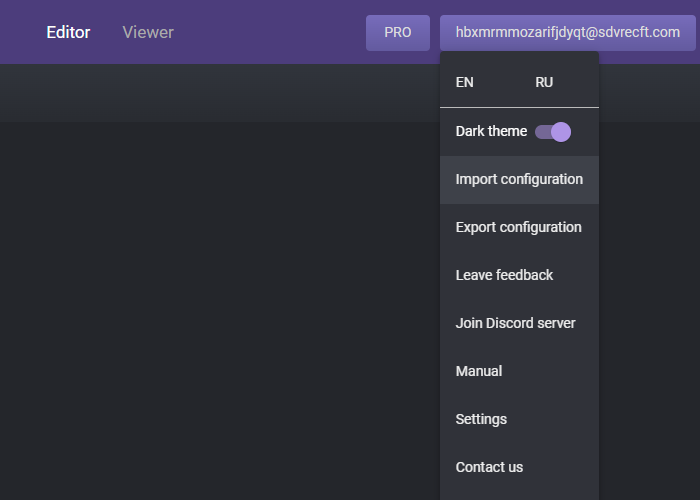
Download the file that you received by e-mail. Open FreeBetRange and click on your e-mail address to activate the menu. Click on Import configuration. If you received multiple files, you will need to import them one by one.
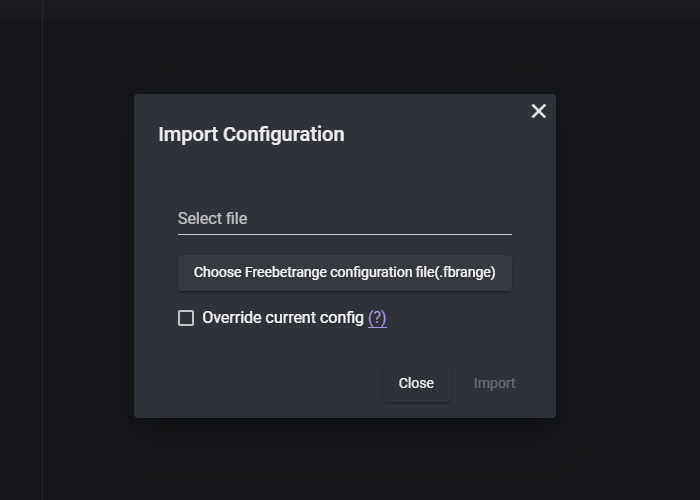
Select the first file that you have downloaded. Only mark Override current config option if you don't have any range in your account or if you want to reset your ranges. Click on Import.
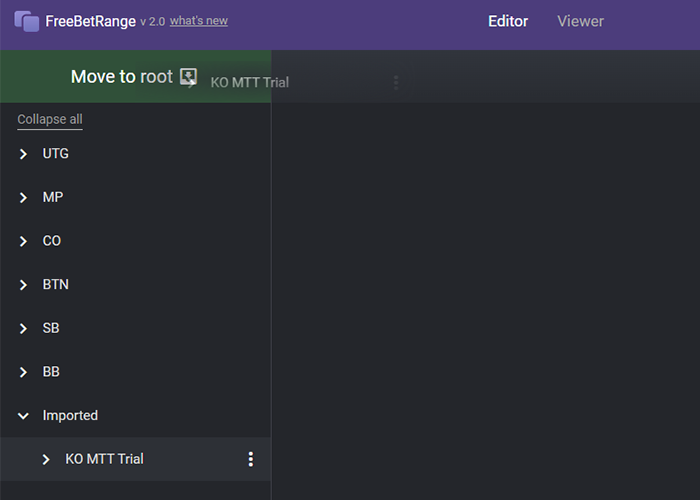
Your new ranges are placed inside a folder called Imported. You can move the ranges or the folder to any location. Simply drag them where you want. By dragging to the top, the Move to root option will appear.
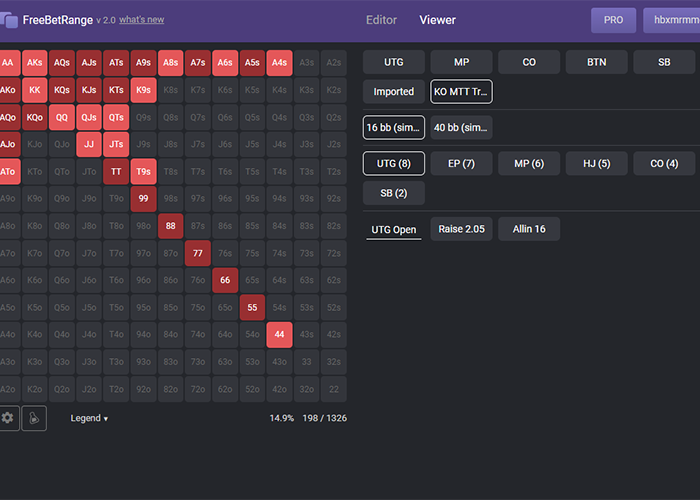
You are ready now. Just click on the Viewer tab and start browsing your new ranges. If you want to make any modification, just go back to the Editor tab and edit your ranges.