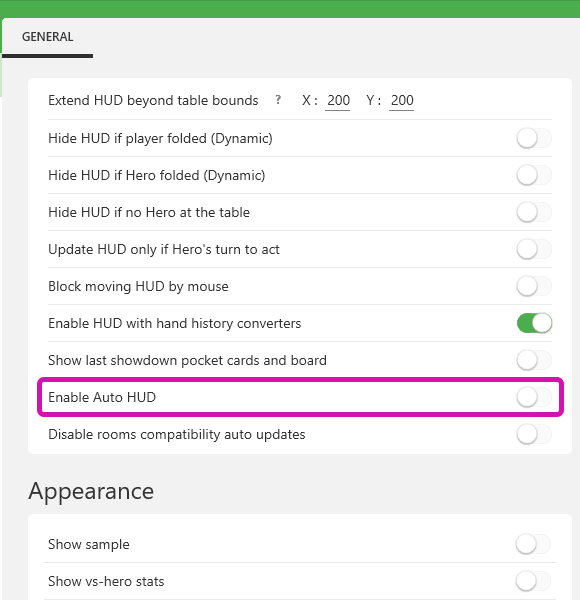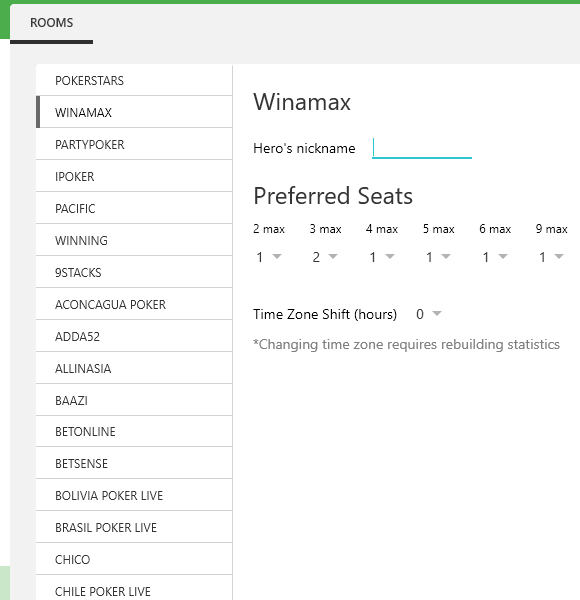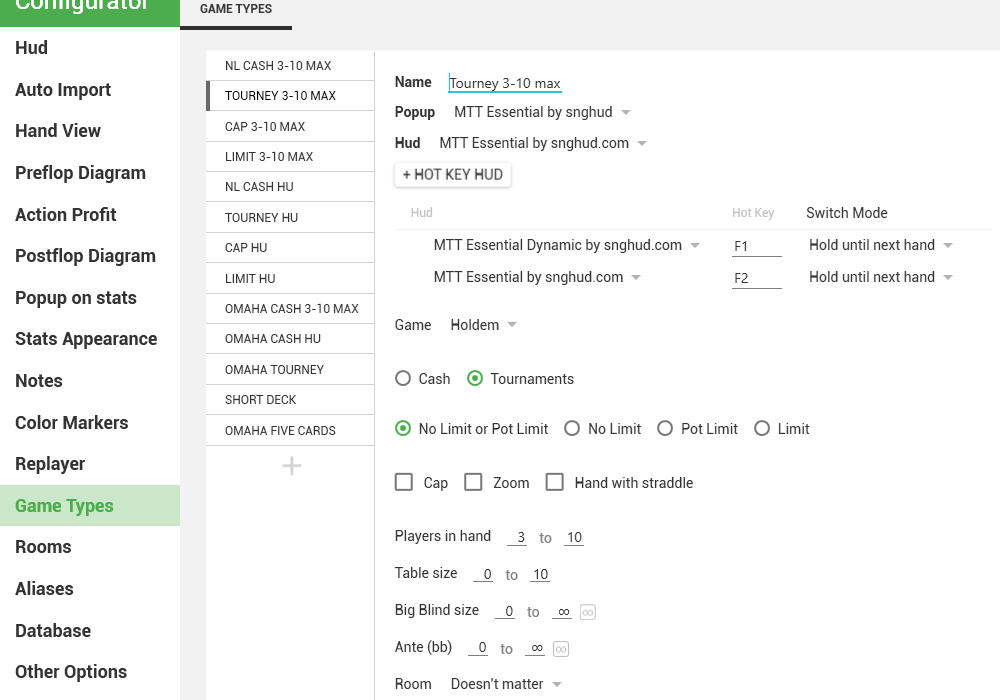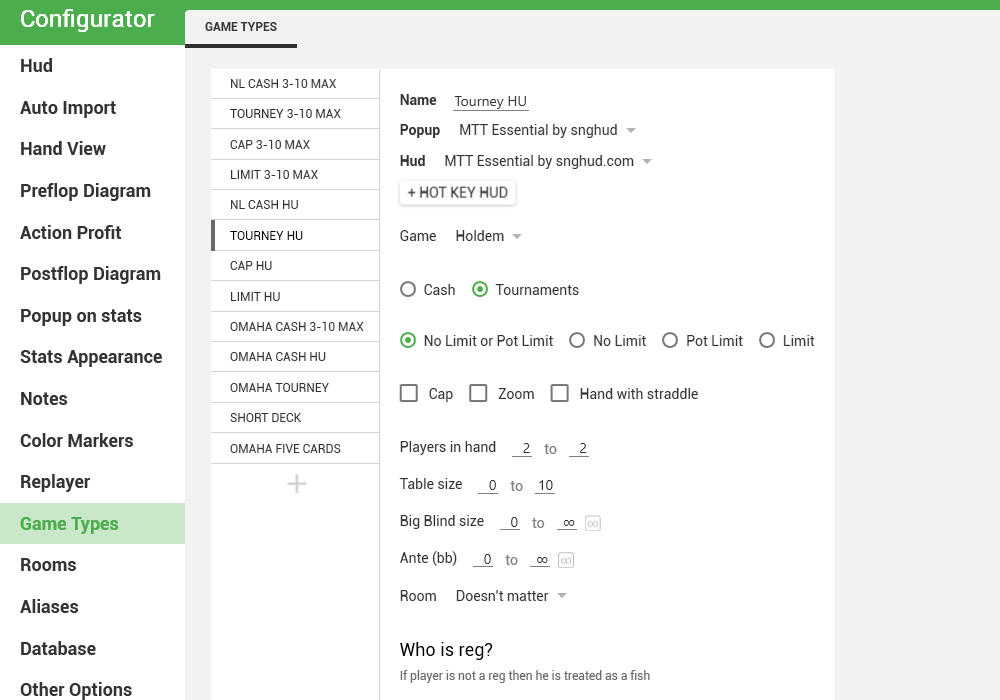Make a copy from the following folder: C:/Program Files/Hand2Note/Config.
Download the file that you've received by e-mail after the activation.
Make sure that you have entered your serial into H2N.
Drag and drop the Config folder from the downloaded zip file into Hand2Note's main folder in C:/Program Files. This will merge the folders together. You can replace some of the files when windows asks for it.
Open Hand2Note4 and go into Tools->Import Package from file. Select the file located in the Hand2Note 4 folder of the downloaded zip file. The installation will be completed promptly.